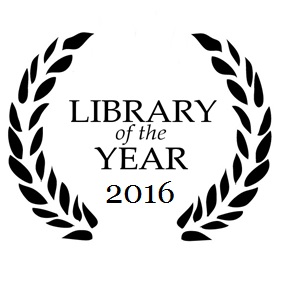Database Instructions for Online Students
1. Activate your FLCC email account
- Your email account is different from your Blackboard account.
- Your e-mail account is provided through the computing department, and can be activated online by visiting http://axp.flcc.edu/src/activate.php. Your email password can be reset at: http://axp.flcc.edu/src/activate.php.
2. Sign in to the Databases
- Use your FLCC WebAdvisor username and password to access the resource that you have selected. When accessing our databases, this login process is necessary only once per browser session. Once you have finished searching the selected database, you may return to the list of databases on the library's website and make another selection.
- Check out the online example if you are having problems loging in.
- Troubleshooting Page
If you are having any problems, please contact a librarian at (585-785-1432).
If you are having any problems, please contact a librarian at (585-785-1432).