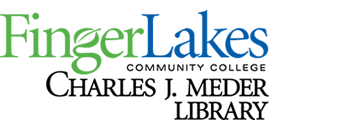Instructions for Off-Campus Database Access Using EZproxy
Library Home | Database List | Troubleshooting Page | Logon Example
EZPROXY INSTRUCTIONS
Finger Lakes Community College's electronic resources are licensed for the noncommercial, educational, and research use of current FLCC students, faculty and staff. The EzProxy systems allows off-campus access to electronic resources by validating that you are a current student, faculty or staff, and serving as a gateway to resources that are licensed and restricted to FLCC.
- Visit http://library.flcc.edu/articles.cfm and select LIBRARY RESEARCH DATABASES and then select your desired database.
After selecting a database, you may be prompted to enter a username & password. EZproxy will automatically determine if login information is necessary.
If prompted, select/enter the following information:
-
User Type: Select student or employee
-
Username: FLCC computer network username (i.e. your WebAdvisor User ID)
-
Password: FLCC computer network password (i.e. your WebAdvisor Password)
Once signed in, you will automatically be transferred to the database you have selected.
- If you experience any difficulties accessing the databases, click here for our troubleshooting page.
Where to get help if you are having difficulty accessing the databases from off-campus
- Review the Off-campus Access Troubleshooting Page
- Contact the Circulation desk at: (585) 785-1371
- Submit an Off-campus Access Help Request. The library email account is monitored daily, Monday-Friday.
Your questions will be answered directly by an FLCC Librarian while the Library is open.