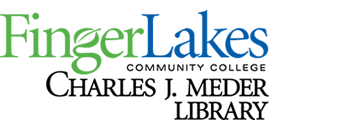Frequently Asked Questions
Basic Questions About FLCC Library
- What are the library's hours?
- I'm not a student here, can I take out a book?
- For how long can I take out a book?
- Can I borrow videos/DVDs?
- Is there a place where I can watch videos?
Computers (including Printing Instructions)
- Is there a sign-up for the computers?
- When is the best time to use the computers?
- Can I send email here?
- Can I do word processing here?
- How do I print?
- Where will it print out?
- How do I only print the pages that I need?
- How many pages are we allowed to print?
- Do you charge for printing?
- Why won't this print?
FLCC Online Catalog
- If my book/article isn't here in the library, can I get it?
- How long will it take?
- Will you call me?
- Can I get to this from home?
Periodicals and Electronic Databases
- What's a scholarly journal?
- What's a citation?
- What's a database?
- What's the best database to use?
- What does fulltext mean?
- What is the tag record function in the databases?
- Do you have handouts for all of the databases?
- Can I download this material onto my disk?
- Can I email this to my home email?
- How do I know if the library owns this periodical?
- How do I find the periodicals?
- What is the relationship between fulltext and the real journal?
- Is a web site a scientific journal?
- Can I get to this from home?
I'm not a student here, can I take out a book?You can always locate current library hours from our website on our Hours and Directions Page.
Yes, we serve the five county area as well as the faculty, staff, and students at FLCC. As long as you live in the area and can provide adequate identification, you may take books out of the library.
For how long can I take out a book?Books usually go out for 30 days.
Can I borrow videos/DVDs?There are different video/DVD collections in the Library. The Teaching Videorecording Collection is mainly for the teaching faculty here at the college, and we need to make sure that they have access to the videos for their classes. Library patrons can borrow from the Leisure Videorecording Collection. Faculty and students also have access to streaming media/videos through our library catalog and from Steaming Media Database list.
Is there a place where I can watch videos/DVDs?Yes, we have video watching stations up in the study rooms on the third floor. The group study room on the second floor is also equipped with a television and VCR/DVD player.
Is there a sign-up for the computers?
Usage, for the computers, is on a first-come, first-serve basis.
When is the best time to use the computers?During the regular semester the busiest time at the library is during college hour (1:00-2:00 p.m.). There will be more free computers at other times.
Can I send email here?Yes, you are able to use internet based email such as your FLCC email, Gmail or yahoo mail accounts. We prefer that you keep emailing and chat to minimum, so that everyone will have a chance to use the computers for class-related research.
Can I do word processing here?All computers in the library have access to word processing. The library laptops are equipped with the Microsoft software suite. Laptops can be checked out from the circulation desk using your student ID card. The library instruction lab (3515) on the 3rd floor of the library and 1515 on the 1st floor are also equipped with the Microsoft software suite. Hours for 3515 and 1515 are posted outside of the room and on the second floor calendar, by the elevator. The campus computer lab offers additional word processing access.
How do I print?Click on the word "File" in the top left corner of the screen, then select "print", and click on "o.k." (it may take a minute, but please be patient). If you have trouble printing, please let the reference librarian know.
Where will it print out?The stand-up terminals print at the far right printer. At the sit-down terminals the four computers closest to the reference desk print at the printer closest to the reference desk. The next eight computers print at the printers at the far end of the row. The default printer will appear in the print screen with a check mark. People often change the printer destination. Please ask the reference librarian for help if you cannot find your print job. Regardless of your location in the library, the library laptops print to the laptop printer on the second floor in front of the reference desk.
How do I only print the pages that I need?Internet Explorer offers the ability to "print preview". Go to File, Print Preview to determine the number of pages in your article, and to find the page numbers for specific pages. It is also possible to select the text that you would like to print, then go to file, print, and click on "print selection".
How many pages are we allowed to print?We suggest a limit of 25 pages at a time.
Do you charge for printing?Not at this time.
Why won't this print?There are many possible reasons (browser, network, website, computer problem) for this. The best thing to do is to ask a reference librarian to help you.
If my book/article isn't here in the library, can I get it?
Students and staff use the ILLiad Interlibrary Loan system to request materials not owned by FLCC.
How long will Interlibrary Loan take?It can take up to 2 weeks to receive interlibrary loan materials, so plan ahead.
Will you call me?We will notify you via email when your material comes in.
Can I get to this from home?You can currently access the catalog from home by pointing your internet browser to: https://suny-fin.primo.exlibrisgroup.com/discovery/search?vid=01SUNY_FIN:01SUNY_FIN&lang=en
A scholarly journal is different from a popular journal or magazine because it contains much more detailed and specific information. It is usually recognized as a more reliable source for some types of information. For example, the New England Journal of Medicine is a scholarly journal, but Time Magazine is not.
What's a citation?A citation is a short description of an article. It tells the user where to find the article by giving the title, the name of the journal, the date of publication, and the page number. Citations are also used in papers to tell the reader where the information in the paper was obtained.
What's a database?A database is a computerized set of information; in our case, a collection of journal and newspaper articles. Each databases has a different focus. For instance, a medical database like Medline contains articles from the medical fields, mainly scholarly journals. A comprehensive database like Academic Search Complete contains articles from all fields, most of them from magazines like Time or Newsweek, although there are more in depth journals as well.
What's the best database to use?It depends on what sort of class you are taking and what kind of paper you are writing. For most courses the best place to start your research is with a full text database like Academic Search Complete, General OneFile, Nexis Uni, or Proquest, all of which are found under "Comprehensive Databases" on our Master Database Resource List. If you are taking an upper-level class and you have to do a paper on a very specific topic, (e.g., treatment of a rare disease, or development of a particular business) then you can still start with the comprehensive databases, but you could also look for your specific subject area under the specialized subject specific databases like CINAHL or The Agricuture Collection.
What does fulltext mean?This means that the text of the article is completely reproduced on the computer, and can be printed, emailed or saved. Some databases only give article citations or abstracts, but some give all of the text of the article.
What is the tag record function in the databases?It's a means to select certain records from a large list of results. You will still need to print each article individually.
Do you have handouts for all of the databases?No, but there is usually an explanation of the database on the home page of that database.
Can I download this material onto my flash drive?Yes, all computers in the library are flash drive enabled.
Can I email this to my home email?Most of the databases offer the ability to email articles to your email account.
How do I know if the library owns a periodical?You can search for each title directly in Primo, our library catalog. You can also browse thrrough the FLCC print periodicals list online.
How do I find the periodicals?The print periodicals are upstairs on the third floor. Older issues are bound in the stacks. Newer issues are on display racks near the big picture windows. Periodicals on microfilm or fiche are also located on the third floor.
What is the relationship between full text and the real journal?Electronic full text is theoretically the same words that appear in the hard copy of the journal or newspaper. Often electronic articles will not carry the graphics that may be included in the hard copy material. Always cite electronic journal articles as such, because there may be isolated instances where the electronic text does not match the hard copy text of the article.
Is a web site a scientific journal?Not unless you are at the home page of a scientific journal that includes excerpts from the journal itself. Otherwise, no it is not.
Can I get to this from home?Yes. Students, faculty, and staff can access our databases from home. Current FLCC students, faculty, and staff can access our databases from off-campus by clicking on the Full Text Citation Database link on the library homepage. The direct link can be accessed at: https://libguides.flcc.edu/databases.
Your questions will be answered directly by an FLCC Librarian while the Library is open.